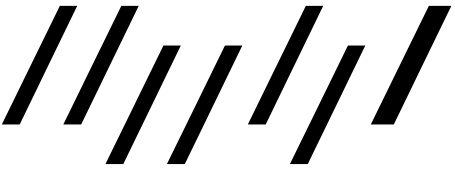en:email
Differences
This shows you the differences between two versions of the page.
| Both sides previous revisionPrevious revisionNext revision | Previous revision | ||
| en:email [2023/02/28 17:24] – [Incoming Server] gcwilkins | en:email [2024/11/08 09:26] (current) – [My Inbox Is Full and I Don’t Receive New Emails] Visibility of purging section improved gcwilkins | ||
|---|---|---|---|
| Line 5: | Line 5: | ||
| In this page: | In this page: | ||
| - [[en: | - [[en: | ||
| - | - [[en:email#Your Inbox Quota|Your inbox quota]] | + | - [[en:email#My Inbox Is Full and I Don’t Receive New Emails|My Inbox Is Full]] |
| - [[en: | - [[en: | ||
| - [[en: | - [[en: | ||
| Line 22: | Line 22: | ||
| The HfG email is used often and for many different purposes, formal and informal, academic and festive! You will likely find a few waiting for you the first time you log in; this is common and may be an opportunity to get familiarised with what is currently going on. In order to handle this inflow, we recommend two things: deleting emails regularly and creating automatic filters. | The HfG email is used often and for many different purposes, formal and informal, academic and festive! You will likely find a few waiting for you the first time you log in; this is common and may be an opportunity to get familiarised with what is currently going on. In order to handle this inflow, we recommend two things: deleting emails regularly and creating automatic filters. | ||
| - | ==== Your Inbox Quota ==== | + | ==== My Inbox Is Full and I Don’t Receive New Emails |
| - | Your inbox has a quota of just 2,000 MB. When you reach 95% of that space, you will be temporarily removed from all your email distribution lists and you will receive an automatic email. Delete emails until your quota is below 85% in order to receive distribution emails again. | + | Your inbox has a quota of just 2,000 MB. When you reach 95% of that space, you will be temporarily removed from all your email distribution lists, and you will receive an automatic email. Delete emails until your quota is below 85% in order to receive distribution emails again. |
| + | |||
| + | === Deleted Emails Still Appear in My Inbox, but Crossed Out === | ||
| + | When you delete an email in Horde Webmail, it will still appear in your inbox, but crossed out. This means that it has been marked for deletion. To remove it completely, in the mailbox view: | ||
| + | |||
| + | * Click on “Other” > “Purge deleted”. | ||
| + | |||
| + | This can be cumbersome, or you may forget it, so you can create a “Trash” folder that gets purged automatically. To do this: | ||
| + | |||
| + | * Preferences > Mail | ||
| + | * Message > Deleting and moving messages | ||
| + | * Select "Move deleted messages to your Trash mailbox instead of marking them as deleted in the current mailbox?" | ||
| + | * Enter " | ||
| + | |||
| + | {{ : | ||
| + | |||
| + | |||
| ==== Automatic Filters ==== | ==== Automatic Filters ==== | ||
| Line 67: | Line 84: | ||
| ==== Incoming Server ==== | ==== Incoming Server ==== | ||
| - | * Username: '' | + | * Username: |
| * Server: '' | * Server: '' | ||
| * Authentication: | * Authentication: | ||
| Line 73: | Line 90: | ||
| ==== Outgoing server ==== | ==== Outgoing server ==== | ||
| - | * Username: '' | + | * Username: |
| * Server: '' | * Server: '' | ||
| * Authentication: | * Authentication: | ||
en/email.1677605075.txt.gz · Last modified: by gcwilkins