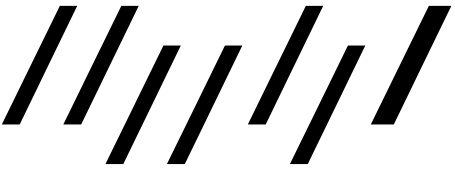en:email
Differences
This shows you the differences between two versions of the page.
| Both sides previous revisionPrevious revisionNext revision | Previous revision | ||
| en:email [2024/02/17 18:06] – [Your Inbox Quota] Adding Tash section gcwilkins | en:email [2024/11/08 09:26] (current) – [My Inbox Is Full and I Don’t Receive New Emails] Visibility of purging section improved gcwilkins | ||
|---|---|---|---|
| Line 5: | Line 5: | ||
| In this page: | In this page: | ||
| - [[en: | - [[en: | ||
| - | - [[en:email#Your Inbox Quota|Your inbox quota]] | + | - [[en:email#My Inbox Is Full and I Don’t Receive New Emails|My Inbox Is Full]] |
| - [[en: | - [[en: | ||
| - [[en: | - [[en: | ||
| Line 26: | Line 26: | ||
| === Deleted Emails Still Appear in My Inbox, but Crossed Out === | === Deleted Emails Still Appear in My Inbox, but Crossed Out === | ||
| - | When you delete an email in Horde Webmail, it will still appear in your inbox, but crossed out. This means that it has been marked for deletion. To remove it completely, | + | When you delete an email in Horde Webmail, it will still appear in your inbox, but crossed out. This means that it has been marked for deletion. To remove it completely, |
| + | |||
| + | * Click on “Other” > “Purge deleted”. | ||
| + | |||
| + | This can be cumbersome, or you may forget it, so you can create a “Trash” folder that gets purged automatically. To do this: | ||
| * Preferences > Mail | * Preferences > Mail | ||
| Line 33: | Line 37: | ||
| * Enter " | * Enter " | ||
| + | {{ : | ||
en/email.1708193163.txt.gz · Last modified: by gcwilkins