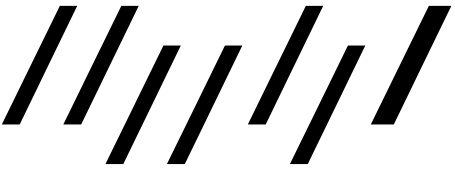en:madek:accounts
Differences
This shows you the differences between two versions of the page.
| Both sides previous revisionPrevious revisionNext revision | Previous revision | ||
| en:madek:accounts [2023/07/25 13:39] – [Create a new account] vfcapdevila | en:madek:accounts [2024/03/05 15:48] (current) – hherold | ||
|---|---|---|---|
| Line 1: | Line 1: | ||
| - | ====== Activate your Madek account ====== | + | ===== Access to Madek ===== |
| - | ===== Create | + | All students, teachers and staff with a current HfG email account |
| - | If it is the first time you are using madek you need to activate your account. | + | ===== Existing Madek accounts |
| - | - Go to [[https://accounts.hfg-karlsruhe.de|AMS]] and log in with your surname, family name and password | + | |
| - | - Click on the menu on the top left, and then the button '' | + | |
| - | - In this section you will see your data. Enter your new password twice at the bottom and click the blue button below {{ : | + | |
| - | - Open the Madek landing page and log in to your account [[https:// | + | |
| - | {{ : | + | |
| + | If you already have an active Madek account, please continue using it. | ||
| - | ===== Changing the password ===== | + | Technical background: Madek was integrated into the HfG user management system in November 2023. Before the integration, |
| + | |||
| + | ===== Change | ||
| + | |||
| + | If you would like to change your Madek password, please contact us directly: [[mailto: | ||
| - | We are implementing a more robust solution, but meanwhile we can only change your password manually. Write us an email if you lose your password: orc@hfg-karlsruhe.de | ||
en/madek/accounts.1690292359.txt.gz · Last modified: by vfcapdevila