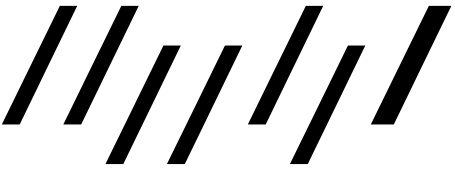en:eduroam
Differences
This shows you the differences between two versions of the page.
| Both sides previous revisionPrevious revisionNext revision | Previous revision | ||
| en:eduroam [2023/11/29 09:18] – [Apple (Mac, iPhone, iPad)] gcwilkins | en:eduroam [2025/05/22 09:59] (current) – gcwilkins | ||
|---|---|---|---|
| Line 1: | Line 1: | ||
| ====== eduroam (Wi-Fi) ====== | ====== eduroam (Wi-Fi) ====== | ||
| - | The HfG Karlsruhe is part of the [[https:// | + | The HfG Karlsruhe is part of the [[https:// |
| - | + | ||
| - | Connect to the '' | + | |
| - | + | ||
| - | To connect to Wi-Fi at the HfG Karlsruhe, you need to configure the '' | + | |
| - | + | ||
| - | ---- | + | |
| ===== Configuration ===== | ===== Configuration ===== | ||
| ==== Apple (Mac, iPhone, iPad) ==== | ==== Apple (Mac, iPhone, iPad) ==== | ||
| - | On Apple devices, a [[https:// | + | On Apple devices, a [[https:// |
| Line 26: | Line 20: | ||
| | Online certificate status | Do not verify | | | Online certificate status | Do not verify | | ||
| | Domain | radius.hfg-karlsruhe.de | | | Domain | radius.hfg-karlsruhe.de | | ||
| - | | Identity | Your HfG username (your email address | + | | Identity | Your HfG email address | |
| | Anonymous identity | anonymous@hfg-karlsruhe.de | | | Anonymous identity | anonymous@hfg-karlsruhe.de | | ||
| | Password | Your HfG password | | | Password | Your HfG password | | ||
| Line 39: | Line 33: | ||
| For the username, use your email **without** @hfg-karlsruhe.de | For the username, use your email **without** @hfg-karlsruhe.de | ||
| - | {{ : | + | {{ : |
| ==== Windows ==== | ==== Windows ==== | ||
| Open the System Settings and navigate to ' | Open the System Settings and navigate to ' | ||
| Line 59: | Line 53: | ||
| * Automatically connect: ☑ | * Automatically connect: ☑ | ||
| - | After pressing ' | + | After pressing ' |
en/eduroam.1701249534.txt.gz · Last modified: by gcwilkins