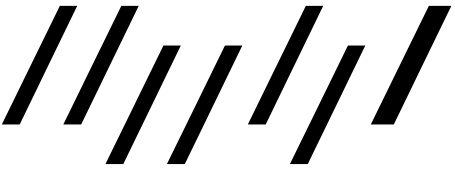en:h1
Differences
This shows you the differences between two versions of the page.
| Both sides previous revisionPrevious revisionNext revision | Previous revision | ||
| en:h1 [2023/03/16 08:31] – [EPPSG: Student's Energy Price Allowance] Edited steps gcwilkins | en:h1 [2024/11/25 15:17] (current) – [H1 (HISInOne)] es wird kein weiteres H1-Konto angelegt, wenn ein Bewerberkonto besteht csuenkenberg | ||
|---|---|---|---|
| Line 1: | Line 1: | ||
| ====== H1 (HISInOne) ====== | ====== H1 (HISInOne) ====== | ||
| - | * Access Webmail via: https:// | ||
| - | * With your full email address as login ID (eg. '' | ||
| - | * :!: The first time you log in is different. See [[en: | ||
| - | In this page: | + | HfG Karlsruhe uses the student information system |
| - | - [[en:h1#Your First Time at H1|Your First Time at H1]] | + | |
| - | - [[en: | + | |
| - | | + | |
| - | H1, or HISInOne, is the administrative software used by the HfG Karlsruhe. For students, it is useful | + | Students who went through |
| + | |||
| + | Students who enrolled before 2021 log in using their HfG email address, e.g. '' | ||
| ---- | ---- | ||
| Line 42: | Line 38: | ||
| * Bescheide / Bescheinigungen: | * Bescheide / Bescheinigungen: | ||
| - | ==== EPPSG: Student' | ||
| - | EPPSG, or Energiepreispauschale für Studierende, | ||
| - | |||
| - | In order to claim yours: | ||
| - | |||
| - | {{ : | ||
| - | |||
| - | - Enter the [[https:// | ||
| - | - Copy the CODE and PIN displayed in the new information box (see fig.2 above). | ||
| - | - Click on [[https:// | ||
| - | - You will have to wait (see fig.3 below), please be patient and keep the tab open. | ||
| - | - Enter the CODE, PIN and Baden-Württemberg as your location. | ||
| - | - Log into your BundID account (this step often fails due to high demand, don't despair!) | ||
| - | - Fill out the form with your personal and bank details. | ||
| - | - 'Ihr Antrag wurde erfolgreich abgesendet!' | ||
| - | |||
| - | {{ : | ||
en/h1.1678955462.txt.gz · Last modified: by gcwilkins