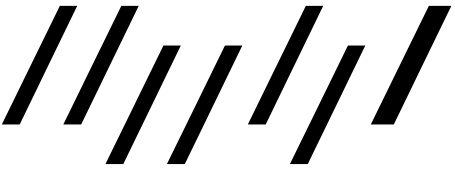en:madek:how-to
Differences
This shows you the differences between two versions of the page.
| Both sides previous revisionPrevious revisionNext revision | Previous revision | ||
| en:madek:how-to [2023/11/23 16:20] – [2. Incomplete Media] vfcapdevila | en:madek:how-to [2025/06/06 12:19] (current) – kschorb | ||
|---|---|---|---|
| Line 1: | Line 1: | ||
| - | ====== How-To [HiWis] | + | ====== How-Tos ====== |
| - | {{ : | + | In this section, you will find some practical guides |
| - | - Upload Media | + | |
| - | - [[en: | + | |
| - | - Add to set | + | |
| - | - Fill Metadata | + | |
| - | - [[en:madek: | + | |
| - | - [[en: | + | |
| - | ===== 2. Incomplete Media ===== | + | * [[: |
| - | After upload the Files, they will appear as " | + | * [[: |
| + | * [[: | ||
| + | * [[: | ||
| + | * [[: | ||
| + | * [[: | ||
| + | * [[: | ||
| - | {{: | ||
| - | |||
| - | Incomplete Media are uploaded files that have the mandatory metadata fields not yet filled. We need that every media has at least the '' | ||
| - | |||
| - | :!: **ON COPYRIGHT NOTICE**: If you create the media (recorded video, took a photo, etc.) **during your working hours**, you are the author of the work (and you should be recognized as such), but the HfG is the copyright owner (can decide to reprint the image, for example). In this case, write '' | ||
| - | |||
| - | |||
| - | ==== Editing Incomplete Media ==== | ||
| - | |||
| - | There are two ways of editing incomplete media: | ||
| - | - Directly after the upload | ||
| - | - Accessing from '' | ||
| - | |||
| - | In any case. **remember to select all Media Files!** If not, you will only complete one file (and repeat the operation for the others). | ||
| - | |||
| - | ===== 5. Edit permissions ===== | ||
| - | |||
| - | By default, only you can see and edit your media entries and sets in Madek. If you want to share something with another person or group, you need to set permissions. Madek provides a fine-grained access management system for that. | ||
| - | |||
| - | Edit permissions of multiple media entries at once: | ||
| - | |||
| - | {{ : | ||
| - | |||
| - | Edit permissions of a single media entry: | ||
| - | |||
| - | {{ : | ||
| - | |||
| - | Edit permissions of a set: | ||
| - | |||
| - | {{ : | ||
| - | |||
| - | It's very important to set permissions for every single media entry and every set you want to share. Setting the permissions of only a set is NOT enough to share everything connected with the set. Permissions are always valid only for one item (media entry/set). To share multiple items at once, please use batch processing (see above). | ||
| - | |||
| - | |||
| - | ===== 6. Transfer responsibility ===== | ||
| - | |||
| - | Transferring responsibility for media entries and/or sets means that you will no longer be able to edit them, but the one who got the responsibility (e.g. the HfG Archive). | ||
| - | |||
| - | Transfer responsibility of multiple media entries at once: | ||
| - | |||
| - | {{ : | ||
| - | |||
| - | Transfer responsibility of a single media entry: | ||
| - | |||
| - | {{ : | ||
| - | |||
| - | Transfer responsibility of a set: | ||
| - | |||
| - | {{ : | ||
| - | |||
| - | As with sharing, it's very important to transfer responsibility of every media entry and every set. Transferring only a set is NOT enough to transfer every entry connected with this set. The transfer always applies only to one item (media entry/set). To transfer multiple items at once, please use batch processing (see above). | ||
en/madek/how-to.1700756411.txt.gz · Last modified: by vfcapdevila