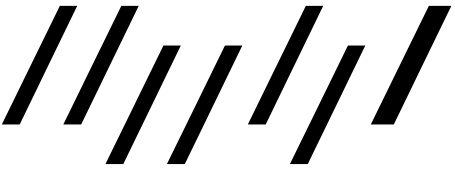en:madek:how-to:documenting-projects
Differences
This shows you the differences between two versions of the page.
| Both sides previous revisionPrevious revisionNext revision | Previous revision | ||
| en:madek:how-to:documenting-projects [2024/12/16 14:09] – [3. Share a project set] vfcapdevila | en:madek:how-to:documenting-projects [2025/06/18 09:21] (current) – kschorb | ||
|---|---|---|---|
| Line 34: | Line 34: | ||
| ===== 1. Create a project set ===== | ===== 1. Create a project set ===== | ||
| - | {{: | + | {{: |
| \\ | \\ | ||
| \\ | \\ | ||
| \\ | \\ | ||
| - | To create your work or project in the project archive, you must create a new set using the button at the top right. | + | To create your work or project in the project archive, you must create a new set using the button at the top right. |
| - | {{: | + | {{: |
| \\ | \\ | ||
| Line 46: | Line 46: | ||
| \\ | \\ | ||
| \\ | \\ | ||
| + | \\ The name of the set corresponds to your project title. | ||
| \\ | \\ | ||
| \\ | \\ | ||
| \\ | \\ | ||
| \\ | \\ | ||
| - | \\ | ||
| - | |||
| \\ | \\ | ||
| \\ | \\ | ||
| ===== 2. Fill in the metadata for the project set ===== | ===== 2. Fill in the metadata for the project set ===== | ||
| - | {{ : | + | {{ : |
| \\ | \\ | ||
| - | Enter the information about your project as metadata. Use the Project/ | + | Enter the information about your project as metadata. Use the '' |
| The more extensive and precise you fill in the metadata, the easier it will be to research and understand your project in the end. | The more extensive and precise you fill in the metadata, the easier it will be to research and understand your project in the end. | ||
| However, the selected terms (=tags) should be concise, especially for fields with multiple selections. A lot does not help much in this case! It is better to choose fewer but meaningful tags. Avoid repetitions. | However, the selected terms (=tags) should be concise, especially for fields with multiple selections. A lot does not help much in this case! It is better to choose fewer but meaningful tags. Avoid repetitions. | ||
| Line 86: | Line 85: | ||
| ===== 3. Share a project set ==== | ===== 3. Share a project set ==== | ||
| \\ | \\ | ||
| - | {{: | + | {{: |
| \\ | \\ | ||
| \\ | \\ | ||
| \\ | \\ | ||
| + | To make your set visible to others, you must share it via the permissions. Click on the '' | ||
| \\ | \\ | ||
| - | To make your set visible to others, you must share it via the permissions. Click on the “Permissions” tab in the view of your project set. | ||
| \\ | \\ | ||
| \\ | \\ | ||
| \\ | \\ | ||
| - | \\ | + | |
| - | Click on the “Edit” button below and either enter the name of individual users or select groups. Decide for each group or user whether they can view your set or even edit the metadata and content. | + | Click on the '' |
| + | |||
| + | {{: | ||
| ==== Groups ==== | ==== Groups ==== | ||
| - | {{ : | + | {{ : |
| \\ | \\ | ||
| \\ | \\ | ||
| - | The group “Hochschule für Gestaltung” means that every user of the HfG can see your set after logging in. | + | The group '' |
| \\ | \\ | ||
| - | {{ : | ||
| \\ | \\ | ||
| \\ | \\ | ||
| - | |||
| If you manage a set together with other users, you can also allow them to change the access permissions and thus make the set visible to other users or groups. | If you manage a set together with other users, you can also allow them to change the access permissions and thus make the set visible to other users or groups. | ||
| \\ | \\ | ||
| - | \\ | + | \\ |
| - | {{ : | ||
| - | \\ | ||
| ==== Internet ==== | ==== Internet ==== | ||
| - | If you share your project set publicly, visitors to the project archive who are not logged in will also be able to see it. | + | {{ : |
| - | + | ||
| - | \\ | + | |
| \\ | \\ | ||
| \\ | \\ | ||
| + | If you share your project set publicly, visitors to the project archive who are not logged in will also be able to see it. | ||
| + | **Don' | ||
| - | ---- | + | \\ |
| - | \\ | + | \\ |
| - | :!: | + | \\ |
| - | {{ : | + | |
| - | \\ | + | |
| - | + | ||
| - | ---- | + | |
| - | + | ||
| - | + | ||
| ===== 4. Upload media ===== | ===== 4. Upload media ===== | ||
| - | {{: | + | Go back to '' |
| + | \\ | ||
| + | {{: | ||
| + | |||
| + | \\ | ||
| + | \\ | ||
| + | \\ | ||
| + | When the upload is complete, click on '' | ||
| + | \\ | ||
| - | // | + | ---- |
| - | // | + | |
| - | Go back to “My archive” and upload the files associated with the project. | + | |
| - | // | + | |
| - | // | + | |
| - | // | + | |
| - | + | ||
| - | + | ||
| - | + | ||
| - | + | ||
| - | {{:de-informal: | + | |
| - | // | + | |
| - | // | + | |
| - | // | + | |
| - | When the upload is complete, click on “Complete media entries” to enter the metadata for each file. | + | |
| ===== 5. Fill in the metadata for media entries ===== | ===== 5. Fill in the metadata for media entries ===== | ||
| Line 164: | Line 150: | ||
| Select the media that you would like to complete with metadata. If you move the mouse over the individual entries, a box will appear at the bottom left. This allows you to select your media entries. | Select the media that you would like to complete with metadata. If you move the mouse over the individual entries, a box will appear at the bottom left. This allows you to select your media entries. | ||
| + | \\ | ||
| + | {{: | ||
| + | \\ | ||
| You can select individual entries or select several entries at the same time and process them in a batch. Batch processing is particularly recommended if you have many media entries with the same metadata. | You can select individual entries or select several entries at the same time and process them in a batch. Batch processing is particularly recommended if you have many media entries with the same metadata. | ||
| - | + | \\ | |
| - | {{: | + | |
| - | + | ||
| - | {{: | + | |
| - | + | ||
| **Mandatory metadata** | **Mandatory metadata** | ||
| To complete a media entry, at least a title must be entered and the copyright notice given (the fields are marked with an asterisk). | To complete a media entry, at least a title must be entered and the copyright notice given (the fields are marked with an asterisk). | ||
| - | {{: | + | {{: |
| The more comprehensive and precise you fill in the metadata, the easier it will be to research and understand the entry at the end. | The more comprehensive and precise you fill in the metadata, the easier it will be to research and understand the entry at the end. | ||
| Line 219: | Line 203: | ||
| Go back to “My archive” and click on “Media entries” in the menu column on the left. Select all (complete) media entries that belong to your project. If you move the mouse over the individual entries, a box will appear at the bottom left. You can use this to select your media entries. | Go back to “My archive” and click on “Media entries” in the menu column on the left. Select all (complete) media entries that belong to your project. If you move the mouse over the individual entries, a box will appear at the bottom left. You can use this to select your media entries. | ||
| - | {{: | + | {{: |
| Once you have selected all entries, click on “Actions” at the top right and select “Add selected to set”. Enter the name of your project set in the search field and click “Save”. | Once you have selected all entries, click on “Actions” at the top right and select “Add selected to set”. Enter the name of your project set in the search field and click “Save”. | ||
| - | |||
| - | {{: | ||
| You can upload new media, add it to the set or remove it from the set at any time and edit or delete your existing entries. | You can upload new media, add it to the set or remove it from the set at any time and edit or delete your existing entries. | ||
| - | The functions are available for individual media entries: | + | {{: |
| - | + | ||
| - | {{: | + | |
| - | + | ||
| - | ... as well as in the multiple selection via the “Actions” menu: | + | |
| - | + | ||
| - | {{: | + | |
| Line 244: | Line 220: | ||
| To make your media entries visible to others, click on “Sets” in the menu column on the left, then click on your project set. Check whether all media entries are included. | To make your media entries visible to others, click on “Sets” in the menu column on the left, then click on your project set. Check whether all media entries are included. | ||
| - | |||
| - | {{: | ||
| Select individual media entries by moving the mouse over the entries until a box appears at the bottom left that you can click on. | Select individual media entries by moving the mouse over the entries until a box appears at the bottom left that you can click on. | ||
| - | {{: | + | {{: |
| You can also select all media entries in a row by clicking on “Select page” on the right. | You can also select all media entries in a row by clicking on “Select page” on the right. | ||
| - | |||
| - | {{: | ||
| Click on “Actions” and select “Edit permissions of media entries”. | Click on “Actions” and select “Edit permissions of media entries”. | ||
| - | |||
| - | {{: | ||
| On the following page, you can edit the permissions for the selected media entries. Decide for each group or user whether they are allowed to view your project set or even edit the metadata & content. | On the following page, you can edit the permissions for the selected media entries. Decide for each group or user whether they are allowed to view your project set or even edit the metadata & content. | ||
| - | |||
| - | {{: | ||
| //Tip: If you manage your media entries together with other users, you can also allow them to change the access permissions and thus make the project set visible to other users or groups //. | //Tip: If you manage your media entries together with other users, you can also allow them to change the access permissions and thus make the project set visible to other users or groups //. | ||
| - | {{: | + | {{: |
| **Groups** | **Groups** | ||
| Line 289: | Line 257: | ||
| To do this, open the project set and scroll down to the “Actions” button. There you can create further subsets directly. | To do this, open the project set and scroll down to the “Actions” button. There you can create further subsets directly. | ||
| - | {{: | + | {{: |
| - | {{: | + | {{: |
| You can add media entries to the subsets as usual by selecting them and clicking on “Actions”. | You can add media entries to the subsets as usual by selecting them and clicking on “Actions”. | ||
| Line 307: | Line 275: | ||
| You can use the Contexts tab to see what the links of a set or media entry look like. | You can use the Contexts tab to see what the links of a set or media entry look like. | ||
| - | {{: | + | {{: |
| + | |||
en/madek/how-to/documenting-projects.1734358193.txt.gz · Last modified: by vfcapdevila