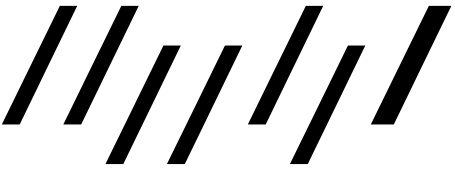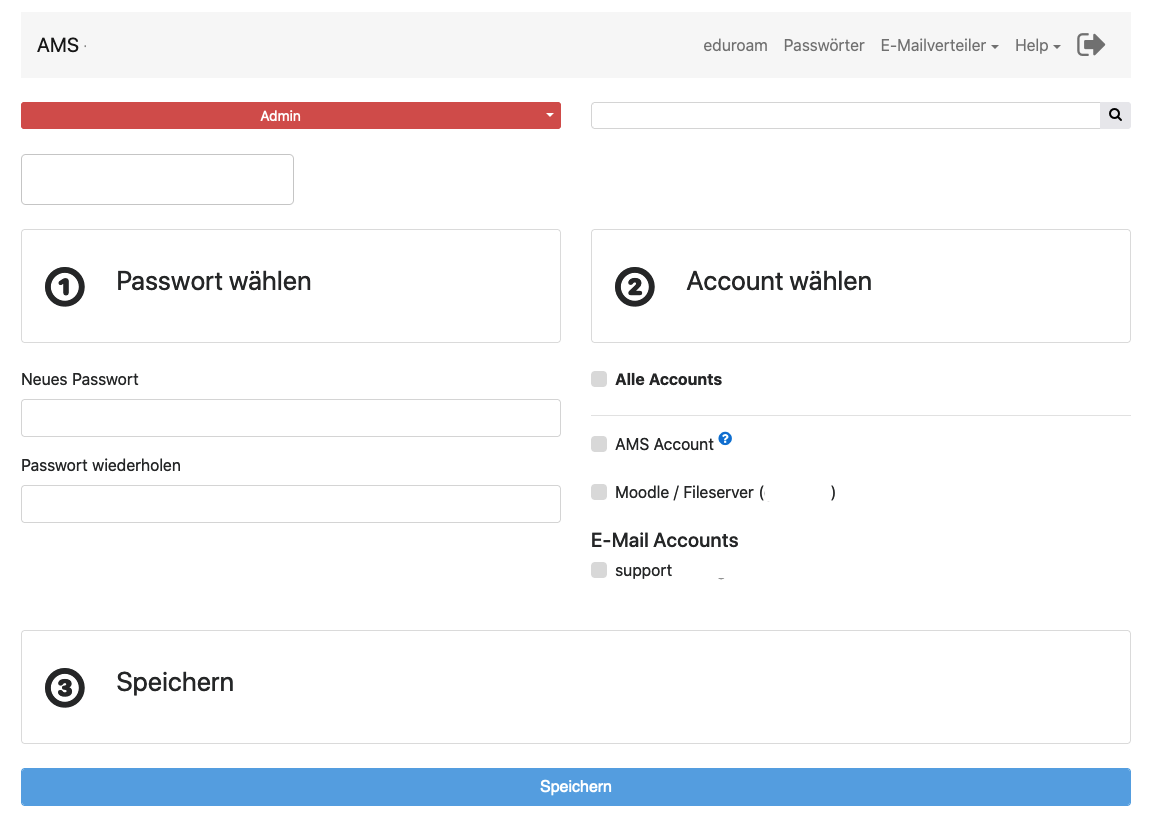en:ams
Translations of this page:
- Deutsch
- English
Account Management System (AMS)
HfG members are enrolled in an identity management (IdM) system providing coherent authentication and authorization for a number of online services as well as a few self-service facilities:
- Passwörter: Change passwords
- E-Mailverteiler: Manage mailing lists
At least one username is assigned per person, which together with the password of the corresponding service class serves as login credential for the connected services.
Accessing AMS self-service
The one and only URL to access AMS is https://accounts.hfg-karlsruhe.de.

Avoid reusing passwords. We recommend using a password manager, enabling you to automatically generate and save strong passwords unique to each service.
en/ams.txt · Last modified: by csuenkenberg