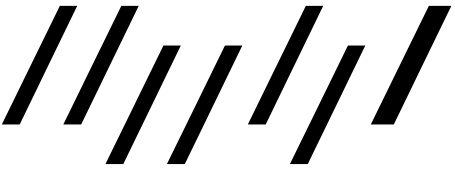- Deutsch
- English
Table of Contents
FAQ for student assistants working on department archives
This FAQ is aimed at student assistants who are working on cataloguing departmental archives and storing them in the digital archive.
In this page
Preliminary Information
We assume that you have been given an introduction to your tasks. If you have any questions, please do not hesitate to contact us:
orc@hfg-karlsruhe.de
Your work is roughly divided into three phases:
- selection of material,
- research and cataloguing (uploading),
- transfer to the archive (ORC).
This FAQ mainly deals with phase 2, which is specifically about working with the archiving software Madek.
https://madek.hfg-karlsruhe.de
Technical remark: The version of Madek you‘re working with will be updated extensively soon. One major change will be a completely new user interface. Therefore, the future new version of the software will be operated differently.
Preparations
Before you start uploading things to the digital archive, you should have an overview of the items to be included in the archive. Consult with your supervisor and/or department and prioritize. Diploma projects should be ranked highest, especially those for which as much information as possible is available.
When you start working with the digital archive, you ideally have a more or less organized set of projects in front of you. Now you can begin to research and catalogue each of those projects.
FAQ
What can/should I upload?
Consult with your supervisor and/or department and prioritize. Diploma projects should be ranked highest, especially those for which as much information as possible is available. Please make sure to collect as much information as possible about the projects and store this information in the digital archive as metadata.
Is there a specific log-in I should use for uploading?
No. If you're working on a department archive, you upload all the materials with your personal account (the one that ORC provided you with). After you finished your work, we will see through the digital entries and sets together and transfer them to the archive, meaning we will tranfer permissions of these entries and sets from your account to the archive-account.
Which file formats should I upload?
Generally you want to store the most original, qualitative (without compression) file in the archive. However, there are also cases where it makes sense to store a converted version (see example below). Try to find a good compromise between originality, quality and standard format.
The database can store a lot of different file formats - but it cannot display everything. It fully supports common file formats for image, video and audio as well as PDF. This means that images are displayed, videos and audio can be played, PDFs can be browsed.
Other only partially supported file formats can be uploaded but not played.
If your project consists of many related files (for example a website or a software application), please create a ZIP containing all files and upload that. In the metadata of the corresponding media entry, you should then describe in more detail what the ZIP contains.
Example
In digital photography, proprietary file formats like CR2 are very common (to store the original, non-processed, lossless image data). Dependig on the settings, cameras very often automatically provide TIFF versions without compression of the same images. If the project you want to archive happens to have both, CR2 files and TIFF files of the same footage, please consider the TIFF files your “originals” and upload those. They provide a good balance between originality, quality and standard (except, of course, you have any reason against it, e.g. if originality plays a really important role in that project).
If you think it's really hard to work with TIFFs on the internet, you're right. Normally you'd prefer JPG (compressed) which can save you a lot of space and/or bandwith. But for the archive, please don't compress original files, Madek will take care of this and generate different derivates on the fly that you can use for the internet – and you still have access to the TIFF which you may need, for example, for a printed publication.
If you upload CR2 files, Madek will not know what to do with them. It cannot display the images, but it will store the files anyhow. You'll be able to download them and open them in another program, but cannot view them within Madek.
Which quality should I upload, e.g. image files?
Remember that you are archiving the projects. For the archive, the highest resolution or best quality is always the first choice. If you have uncompressed material, even better. From such “master” files, different derivatives can be made for different purposes later. So always upload the best quality you can find.
How to organize your uploads
You probably organized the material you're working with into groups or sorted it by individual projects. Try to replicate this structure in the digital archive.
The software Madek distinguishes between media entries and sets. Media entries are the fundamental elements in Madek. Each file you upload and equip with metadata is called media entry. With sets on the other hand you can group and organize media entries (and other sets). Unlike folders on your computer, sets don't really “contain” what's “inside” them. No data gets copied if you add a media entry or another set to a set. Instead, the relation between the entities is stored. Hence any entry or set can be “part” of many sets at the same time. Another very important property of sets is that they store metadata.
We expect that every project you catalogue in the digital archive is at least one set that carries one or more media entries and (if necessary) other sets. This structure facilitates the navigation, and all the visitors will be thankful. In our experience, it's good practice to connect entries to sets and then sets to other sets and not all the media with the superset. It just makes working with the material easier.
Of course there are exceptions.
Consider this scenario: on a hard drive, you encounter a folder called “Rundgang 2010” with tons of photos in it. You might consider to group those photos by work, so every work of a student/group can be catalogued as single project (set) in Madek. What seems like a good idea will soon turn out hard work, because you would need to fill in all the metadata for those sets and also the media entries. Instead, in this particular case it would be better to create a set called “Rundgang 2010 photos”, fill in the metadata about Rundgang there, and add the photos directly to this set. The information about the work, author, creator, etc. will be stored directly with the media entries (the uploaded files).
So in the end it's up to you to decide which structure fits best to organize your entries/sets. By the way, you can also highlight individual entries to create a quick overview of the most important content of a set.
You can find practical tips for working with sets in the ZHdK's Madek
https://wiki.zhdk.ch/medienarchiv/doku.php?id=edit-sets
https://wiki.zhdk.ch/medienarchiv/doku.php?id=set-widget
https://wiki.zhdk.ch/medienarchiv/doku.php?id=favoriten
I have many similar media entries, how can I update common metadata at once?
There is a batch function in Madek. You can find extensive documentation about how to use it here (only in German):
https://wiki.zhdk.ch/medienarchiv/doku.php?id=batch
Right now, you can batch process either media entries or sets, not both at the same time. We know that it would be very handy if you could, for example, apply the same basic information about a project to a project set and all the project media entries with one klick. It's a feature we're trying to implement in a future version.
Fields with selection options: How can I expand the list?
In Madek there are many fields where you can choose from a predefined list, for example “Keywords” in the tab “Creative work” and others. If these fields are set up with a dropdown, you may add terms to the list on your own. To do this, type your new term into the field, press “Enter” and save the media entry or set. Then your new term is part of the list and can be selected by all users. Please make sure to enter meaningful terms!
Do I need to use a specific device to work with Madek?
You should use a large enough screen. The current user interface is not optimized for smartphones (we are working on it).
If you experience problems with the log-in, see “Troubleshooting” below.
Can I publish what I have uploaded from the department archives?
No. You must make sure that your uploads are not publicly accessible. But don't worry: this is the default setting for new media entries. Please don't change access permissions of your uploads on your own.
What is the legal situation when I upload (diploma) projects from other students?
As a student assistant, you are responsible for uploading other people's projects and collecting metadata. In doing so, you automatically operate in three different legal areas: Copyright, right of use and data protection law.
Copyright applies to an original work (e.g. a work of art) and cannot be transferred. The author of a work automatically owns the copyright. It's important that you specify the author who owns the copyright for each work you upload. In Madek, the respective field is mandatory.
Right of use is the legal basis for publishing a work and belongs to the author, i.e. the owner of the copyright. The projects you upload may only be published if the author has granted the corresponding rights of use or if the work has been licensed accordingly. If you find information about the rights of use or license, please enter it in the respective fields in Madek.
Data protection right deals with personal data. As long as you only collect metadata about a work, that data is not personal data and the data protection law does not apply.
If you are unsure, just ask us!
orc@hfg-karlsruhe.de
I have uploaded a project - am I the creator now?
When you upload a project, you have created a record, but not an original work. The copyright remains with the author of the original work. There is a specific field in the digital archive for the creator of the record, though. Please enter your name there.
I'm cataloging a department archive: can I also upload my personal projects?
Yes of course, but be very careful to separate personal projects from those you catalog in your work. As far as you don't mix things up, we encourage you to upload your personal projects!
When you work as a student assistant on department archives, you have two roles that mix up in your account. Of course you own the copyright of your personal projects and probably have the right to publish them. But this is not true for material you upload as student assistant, because it's the work of somebody else. After you finished your job on the department archive, we will take over the material you cataloged by transferring permissions from your account to the archive-account, and you will be relieved of it.
How to hand over your work
When you finally want to hand over your work to the ORC and the Archive, you need to take two steps. At first, inform your contact person from ORC that your work can be reviewed. Please also send him/her any signed consent form you collected, if any. Once your work has been reviewed and approved, hand it over to the archive.
1. Share your work with ORC for review
For the review process, ORC personnel need access to your work on the department archives. Madek provides a fine-grained access management system. By default, only you can see and edit your media entries and sets. This means you need to share all respective media entries and sets with the group ORC. Here's how:
How to set permissions in Madek
It's very important to share every single media entry and every set. Setting the permissions of only a set is NOT enough to share everything connected with this set. Permissions are always valid only for one item (media entry/set). To share multiple items at once, please use batch processing (see above).
Once you've set permissions, inform your contact person that he/she can now review your work.
2. Finally hand over your work to the archive
Once your media entries and sets have been approved by the ORC (see above), you need to hand over your work to the archive. Unlike sharing, you now transfer the basic responsibility for the media entries and sets to the HfG Archive. In effect, you will no longer be able to edit them (the archive becomes responsible instead of yourself).
How to transfer responsibility
Please make sure to transfer responsibility to HfG Archive (Verantwortungsgruppe). The term “Verantwortungsgruppe” means “delegation”. A delegation is a specific type of group in Madek, designed for exactly this purpose.
As with sharing, it's very important to transfer responsibility of every single media entry and every set. Transferring only a set is NOT enough to transfer everything connected with this set. The transfer always applies only to one item (media entry/set). To transfer multiple items at once, please use batch processing (see above).
Once you have completely transferred the responsibilities, please inform your contact person at ORC.
Troubleshooting
I cannot login
Did you get your Madek-Account? At the moment you cannot log in with your common HfG account (we are working on it). Instead, you need a special account for Madek. See Activate your Madek account for details.
We were told of occasional problems with Safari. Try Firefox or a Chromium-based browser.