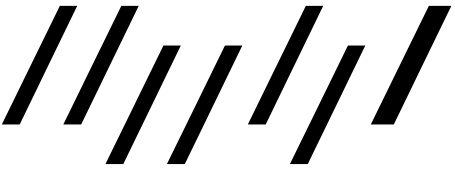- Deutsch
- English
Table of Contents
Media entries and sets
Media entries
Media entries consist of two parts: a media object, i.e. a file, and the associated metadata.
Media object
The media object file can be in any format. For common formats that Madek can interpret, a preview image is automatically generated (e.g. tiff, jpeg, mp4, mov, PDF). For other formats, the file is saved without a preview image.
Note: Text formats such as Excel or Word are not suitable for archiving and should be converted to PDFs.
Metadata
Metadata describes the media object. It provides information about the uploaded file, authors, the project to which it belongs, copyright and usage rights and much more.
Permissions
For each media entry, you can also specify the contexts in which it is visible and who is allowed to edit its metadata. The authorization system is an important part of the digital archive platform.
Further information
More about media entries in the ZHdK user manual: https://wiki.zhdk.ch/medienarchiv/doku.php?id=media-entry
Sets
Sets consist of metadata and can contain links. They are mainly used for structuring and organization.
Links
Links are created when media entries are “added” to sets. Important: The storage location of the media entries does not change. Unlike in the classic folder structure, there is only a link between media entries and sets. If a set is deleted, the media entries that were linked to this set are retained. In addition, the same media entries can be linked to different sets at the same time.
Links are possible between sets and media entries, but also between sets and other sets. Hierarchical order can be created in this way. Sets can be organized next to each other, above and below each other.
Metadata
Metadata in sets typically describes a project that consists of several parts. The individual parts (media entries or sets) can contain individual metadata, the superordinate set refers to the project as a whole (e.g. diploma documentation).
Permissions
The contexts in which each set is visible and who is allowed to edit its metadata can be defined individually for each set.
The permissions ALWAYS refer ONLY to the respective set, not to the media entries or sets “contained” (i.e. referenced) in it. If you want to share “contained” entries or sets, you must adjust the permissions for these entries or sets - individually or via batch processing.
Further information More about sets in the ZHdK user manual: https://wiki.zhdk.ch/medienarchiv/doku.php?id=set