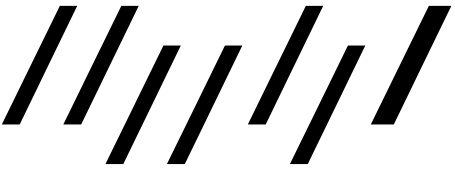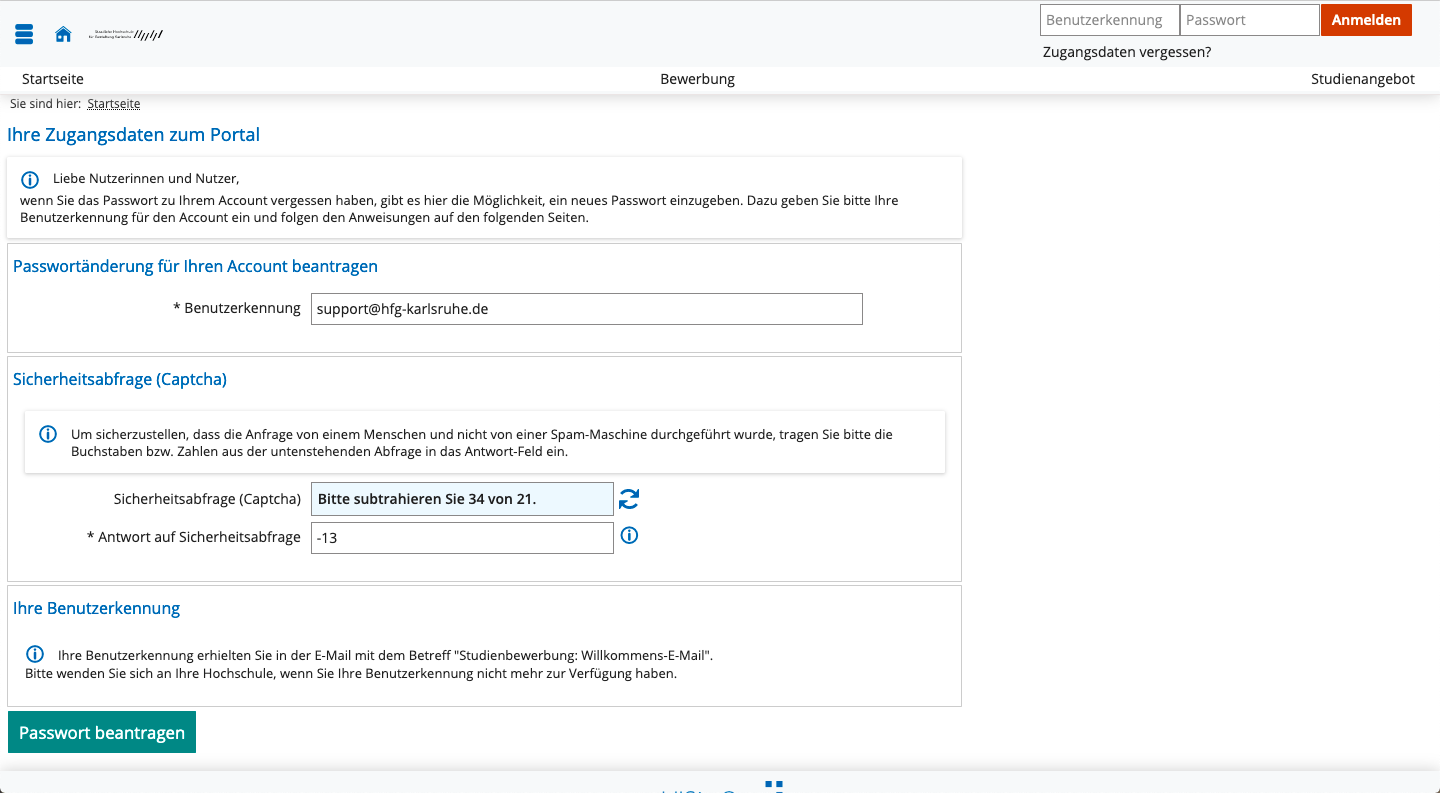en:h1
Translations of this page:
- Deutsch
- English
This is an old revision of the document!
Table of Contents
H1 (HISInOne)
- Access Webmail via: https://h1.hfg-karlsruhe.de.
- With your full email address as login ID (eg.
support@hfg-karlsruhe.de). The first time you log in is different. See instructions below.
H1, or HISInOne, is the administrative software that the HfG Karlsruhe uses. For students, it is useful to access administrative information, such as enrollment certificates, pending documentation and other open issues with the administration.
Your First Time at H1
- Access https://h1.hfg-karlsruhe.de.
- Click on ‘Zugangsdaten vergessen?’ ('Forgot your password?') at the top right.
- A new page with two fields will load: 'Passwortänderung für Ihren Account beantragen' and 'Sicherheitsabfrage' (Captcha)
- 'Benutzerkennung' (User ID) = Your full HfG email address (eg.
'support@hfg-karlsruhe.de'). - Answer the question you are being asked on the second field.
- Write down and keep with you the security code displayed. You will need it later.
- Check your HfG email and click on the password reset link that was automatically sent to you.
- Enter the security code from Step 4.
- Set your H1 password (8 characters with at least: 1 upper case, 1 lower case, 1 digit, 1 special character).
Using H1
Your Semester Enrolment Fees
en/h1.1677604290.txt.gz · Last modified: by gcwilkins